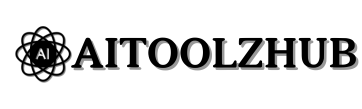As you know, picking the best AI video generator to generate our videos is complicated. However, I have found Invideo AI which will help you make videos using AI for free. InVideo AI is changing the way we create content. It can transform any text prompt into a complete video with a script, voiceover, video footage, and subtitles.
Let’s find out how InVideo AI can enhance your video creation process.
How Invideo AI creates videos from text prompts
InVideo AI enables users to generate videos from simple text prompts. It generates professional-quality content. Now, we will discuss how it works:
- Scripts: You provide InVideo AI with a text prompt, and it creates a detailed script for your video.
- Voiceovers: You can choose from various voiceover options or even clone your own voice for a personalized touch.
- Video Footage: The AI selects appropriate video clips from a huge library, ensuring your content is visually appealing.
- Subtitles: It generates the subtitles automatically, thus making the video accessible to a broader audience.
Key Features of Invideo AI
1. AI-Powered Video Creation from Text Prompts
InVideo AI simplifies video creation by transforming text prompts into complete, polished videos. You don’t need any prior video editing experience to create professional-quality content. Here’s how it works:
- Script Generation: When you input a text prompt, InVideo AI generates a detailed script tailored to your video’s theme and tone. This script forms the foundation of your video, ensuring that the content is engaging and relevant.
- Voiceovers: You can choose from a variety of pre-recorded voiceovers or even clone your own voice for a more personalized touch. This feature allows you to add a professional narration to your videos without needing to record it yourself.
- Video Footage Selection: The AI automatically selects video clips from its vast media library that match the theme and content of your script. This ensures that your video is visually appealing and relevant to the message you want to convey.
- Automatic Subtitles: InVideo AI generates subtitles automatically based on your script. This not only makes your video more accessible to a wider audience but also enhances viewer engagement, especially on social media platforms where videos are often watched without sound.
2. Enhanced Voiceover Options
InVideo AI offers advanced voiceover capabilities to increase the quality of your content:
- Voice Cloning: This feature allows you to replicate your own voice. By uploading a short audio clip, InVideo AI can clone your voice, enabling you to use it in any of your videos. This adds a personal touch to your content, making it more unique and relatable.
- Multilingual Translation: InVideo AI can translate your video’s voiceover into multiple languages, such as French, Spanish, German, Korean, and Japanese. This feature is incredibly useful for reaching global audiences and expanding the reach of your content across different regions.
3. Customizable Templates
InVideo AI provides a wide range of templates that you can use as a starting point for your video projects:
- Template Variety: Whether you’re creating a social media ad, a tutorial, or a promotional video, InVideo AI offers templates tailored to different content types and platforms. These templates are professionally designed to make your videos look polished and engaging right from the start.
- Customization Options: Although the templates are pre-designed, you can customize them to match your brand’s style and message. You can modify the text, colors, images, and transitions to ensure that the video aligns with your vision.
4. Text-to-Video Conversion
One of the standout features of InVideo AI is its ability to convert text into videos:
- Blog-to-Video: If you have written content like blog posts or articles, you can repurpose it by converting it into a video format. This is a great way to engage a different audience who might prefer video content over reading.
- Content Repurposing: By simply pasting your text into the platform, InVideo AI will generate a video that summarizes the key points. This feature is particularly useful for content marketers who want to maximize the reach and impact of their written content.
5. Collaborative Editing
InVideo AI supports team collaboration, making it a valuable tool for businesses and content teams:
- Real-Time Collaboration: Multiple users can work on the same video project simultaneously, making it easier to collaborate with team members or clients. This feature is especially useful for businesses that need to create videos as part of a larger content strategy.
- Feedback Integration: Team members can leave comments and suggestions directly within the platform, streamlining the feedback and revision process. This ensures that everyone is on the same page and the final video meets all the required specifications.
6. Extensive Media Library
InVideo AI comes with a vast media library that enhances the quality of your videos:
- Royalty-Free Media: The library includes thousands of royalty-free images, video clips, and music tracks. This allows you to add high-quality visual and audio elements to your videos without worrying about copyright issues.
- Search Functionality: You can easily search for specific media to fit the theme of your video. Whether you need a scenic background, a particular sound effect, or a thematic image, the media library has you covered.
7. Export in HD
Even on the free plan, InVideo AI allows users to export videos in high-definition (HD) quality:
- Professional Output: High-quality exports ensure that your videos look sharp and professional, which is crucial for maintaining a high standard across all your content.
- Platform Flexibility: The HD export feature is available for various platforms, so you can create videos for YouTube, social media, or even presentations without compromising on quality.
How to use Invideo AI
First of all, create an account on Invideo AI.
- If you already have an account, then just sign in.
- Otherwise, just sign up and create your account.
You have 3 ways to sign into Invideo AI via Google account, Apple ID, or email. choose any option.
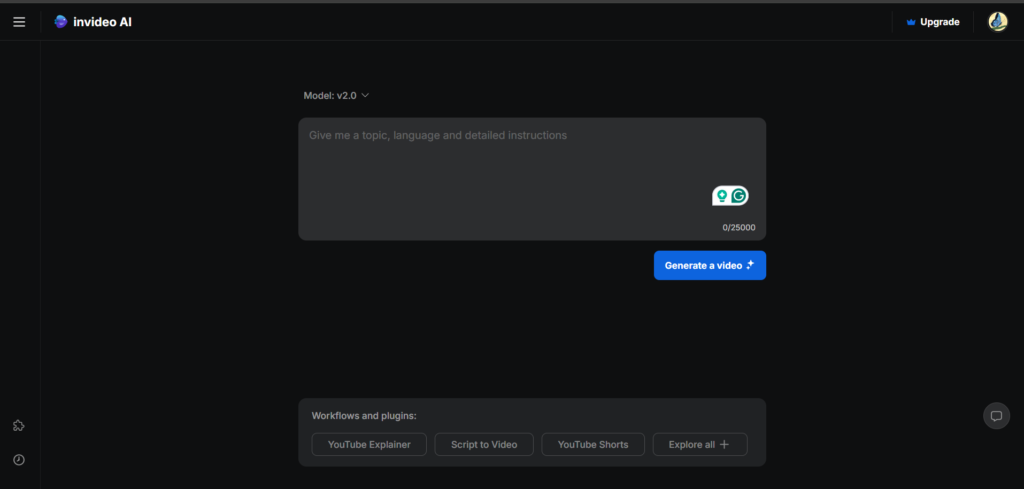
We have the InVideo AI dashboard in front of us, and first, let’s talk about the model version. We’ve selected version 2.0 because it’s the updated version with several enhancements, including support for 55 languages, which wasn’t available in the earlier version. Along with these language options, version 2.0 also offers additional features that make it more powerful and versatile.
Next, let’s discuss the workflows and plugins section. This is where you decide what kind of video you need—whether it’s a YouTube explainer, a script-to-video conversion, a YouTube Short, a news video, or even Instagram Reels. These options are conveniently available right below the workflow section, allowing you to choose the specific type of video you want to create.
Additionally, there’s a feature that allows you to clone your voice and integrate it into your video, providing a personalized touch to your content. Instead of using the generic audio options, you can make your videos sound more authentic and aligned with your brand.
Write text prompt to generate video:
You can write text prompts yourself or through chatGPT. ChatGPT wrote “10 historical facts about India” and I just copied and pasted it into the invideo AI text prompt:
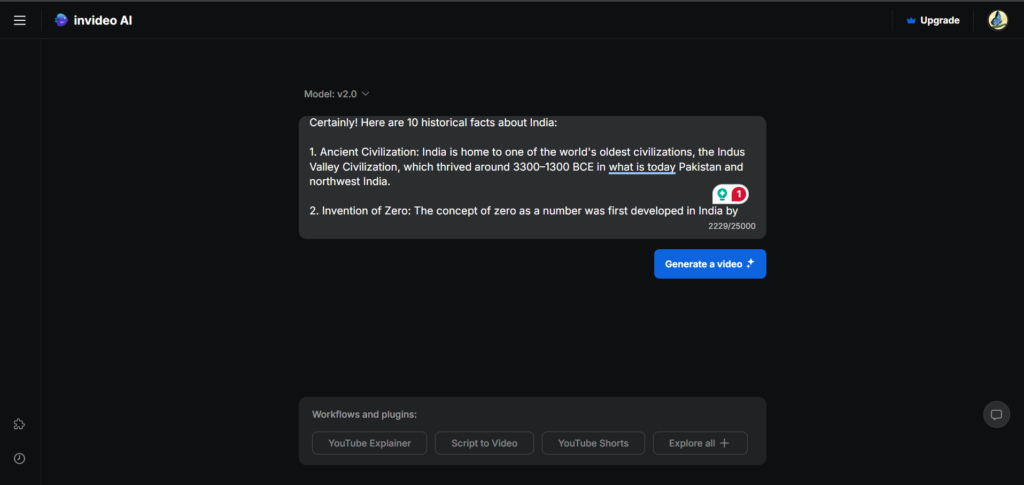
After the analysis process, it allows us to select the target audience for whom our video is intended, the look and feel of the video, and the platform on which we want to share the video. These options are displayed after the video analysis is complete.
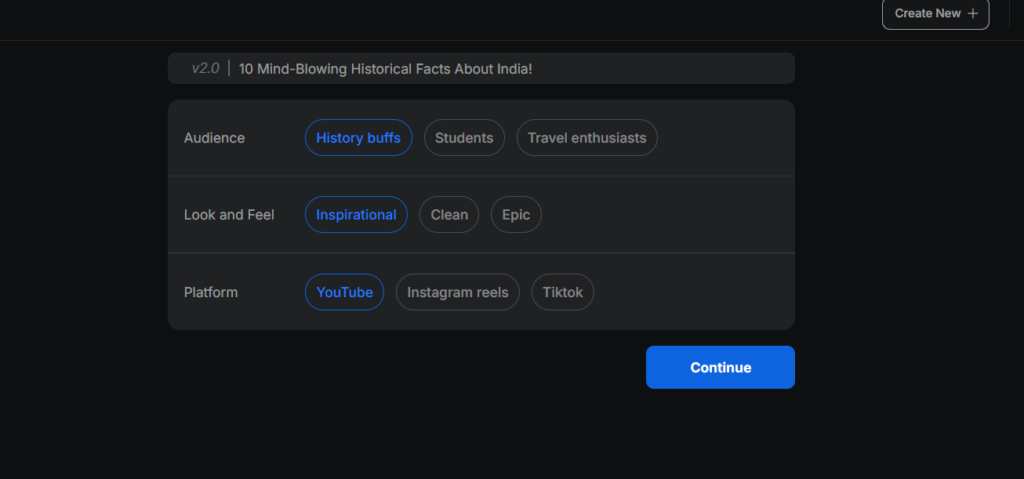
Now invideo AI will start the process of creating our video. It usually takes 4-5 minutes to create our video.
Watch the video generated by Invideo AI: 10 historical facts about India.
Pros of InVideo AI
- Generous Features on the Free Plan: InVideo AI offers a wide range of tools and features even on its free plan, making it accessible to users without requiring a paid subscription.
- User-Friendly Interface: The platform is designed with beginners in mind, featuring an intuitive drag-and-drop interface that makes video creation straightforward and hassle-free.
- Effective Content Repurposing Tools: InVideo AI excels at repurposing content, allowing users to easily convert text, such as blog posts or scripts, into engaging videos. This is particularly useful for content marketers.
- Collaboration Features for Team Projects: The platform supports real-time collaboration, enabling teams to work together on video projects, share feedback, and make edits collectively, which streamlines the production process.
Cons of InVideo AI
- Watermark Presence on the Free Plan: Videos exported on the free plan come with a watermark, which can be a drawback for users looking to produce professional content without any branding distractions.
- Limited Customization Options: While InVideo AI is great for quick video creation, it lacks the deep customization options found in more advanced video editing software, which might limit creativity for experienced editors.
- Dependence on a Stable Internet Connection: Since InVideo AI is a cloud-based platform, a stable Internet connection is essential for smooth operation. Any interruptions in connectivity can affect the video creation process.
Review of Invideo AI: Is InVideo AI Worth It?
For anyone looking for a powerful yet accessible video creation tool, InVideo AI is definitely worth considering. The platform offers a comprehensive set of features that cater to both beginners and seasoned content creators. The free plan is particularly generous, allowing users to explore most of what InVideo AI has to offer without any financial commitment.
However, the watermark on the free version may be a dealbreaker for those needing to produce content without branding restrictions. If that’s not a concern, or if you’re willing to upgrade to a paid plan, InVideo AI could be the perfect solution for your video creation needs.
In summary, InVideo AI is one of the best free AI video generators available today, combining ease of use, powerful features, and a user-friendly interface into one impressive package. Give it a try, and you might just find it to be the perfect tool to elevate your content creation efforts.
- How I Make My Writing Stand Out in the Age of AI Detection - November 10, 2024
- Best FREE AI Video Generator: Invideo AI- Honest Review - November 10, 2024
- 5 Best Free Midjourney Alternatives in 2024 - August 8, 2024